Update vCenter Server Appliance (VCSA) from 6.5 to 6.5 Update 1
Recently on July 27, VMware released a new version of vCenter 6.5 Update 1. In this blog I will describe how you can easily upgrade the appliances to the newest version. check the official release notes for product improvements.
Before upgrading your vCenter appliances, note that there are a few types of deployments, with or without an external psc, if you’re using a vCenter server with an external platform service controller ( PSC ) Make sure that your update the PSC first before updating the vCenter Server Appliance.
1 Open the vCenter Server Appliance Management Interface (VAMI) by using your browser. Use the following url https://FQDN:5480

Login with the root credentials.
2 On the navigator, select “Update”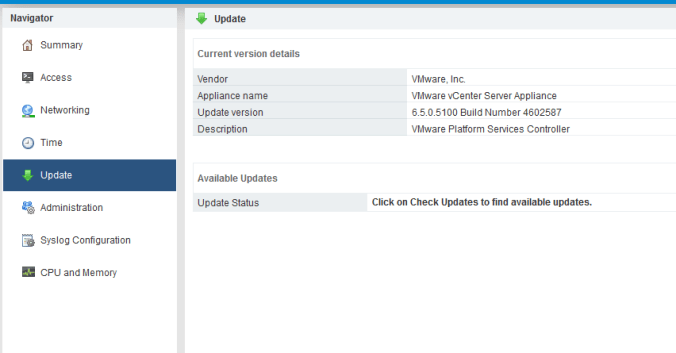
Check the details before upgrading the appliance.
In my case;
Update Version: 6.5.0.5100 Build number 4602587
Description: VMware Platform Service Controller
3 on the right side of the window, click on “Check Updates” and then “Check Repository”

When there is an update available, the following output will be showing;

4 On the right side of the window, click on “Install Updates”

After a few moments when the task bar hits the 100%, you’re vCenter server is updated with the newest version.

5 Reboot the Appliance, and check if everything is working as expected before moving on to the next appliance.

Updating the vCenter appliance is the same procedure as above. please make sure that you have a good backup of the system.
Good luck!